Pharia Library App
Setting Up Your Pharia Library Mobile App
 Thank you for getting The Pharia Library App.
Thank you for getting The Pharia Library App.
Below are the instructions to set up The Pharia Library App.
If you have any problems, please contact me.
Instructions to start using The Pharia Library Mobile App:
- Firstly, please download the App. We are using a platform called “Learnistic” – So in the App Store (if you’re on Apple iPhone), or in the Google Play App Store for phones using Android, search “learnistic.” Then download the app and install it like any other App on your phone.
- Click here for Google Play App Store
- Click here for Apple App Store
- Stop here;
- Next, you need to register your The Pharia Library Mobile App:
- You will get an SMS and/or an email to give you access to The Pharia Library Mobile App. If you haven’t received the SMS or email within 24 hours of my email, please let me know.
- In the SMS & Email Confirmation, you will get a four-digit code – e.g. ‘5006’.
- If you got the email invitation, you will have a “Register” button that you can click to register.
- Watch the 30-second video on the registration page.
- Enter your mobile number on the page.
- Then click the “Send Access via SMS”
- Next, open the Leanistic app on your phone.
- Press on “Get Started”
- Then press on “Sign in With Credential”
- You will be asked for your mobile number – the same number you submitted to me. Select your country and then enter your mobile number.
- Now enter the Four digit code you got via SMS/Email
- You should see the Pharia Library Logo
- This should then open The Pharia Library Mobile App and you should have access to a number of sections.
- You can now begin enjoying The Pharia Library.
Thank you!
Dedicated to Your Spirit,
Benjamin Philips
Co-Founder – Rising Phoenix Foundation
Screenshots – What you can expect:

Step 1 – Press Get Started
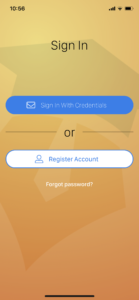
Press on “Sign in with Credentials”

Select Your Country, then enter your registered mobile number

You should now have access to The Pharia Library

Press the Burger icon (Top-left hand corner) to access your profile and settings, and to log out. But I recommend staying logged in.
To log back in, you need to use the four-digit code you received via sms/email
Thank you.